There are a lot of local development environments for WordPress out there. XAMPP, MAMP, LocalWP, Lando, and DevKinsta, just to name a few.
Table of Contents
Problems with XAMPP and MAMP
While XAMPP and MAMP are usually great tools for local WordPress development, they lack support for some critical PHPA widely-used programming language especially suited for web development., and WP features to work seamlessly with Simply Static.
One thing is the support for WP-CRON. WP-CronA function in WordPress that automates scheduled tasks, like publishing scheduled posts or checking for plugin updates. is optional in Simply Static, but you will need it if you like to convert larger websites with Simply Static – if not, your webserver will timeout after at least 30 seconds.
Problems with DevKinsta
While DevKinsta is relatively new and looks fancy, it gets even worse here regarding supported features. There is no WP-Cron configured in DevKinsta, and they don’t ship cURLA command-line tool used to transfer data to or from a server, often used in PHP scripts for server communication. support (a PHP package to make remote requests). Without cURL, you can’t use Simply Static at all.
Problems with SSL
Simply Static needs an SSLSecure Sockets Layer. A technology that encrypts the data transferred between a user and a website. certificate in place to exportThe process of saving the files and data from your WordPress site to create a static site. your website correctly. It’s also required to communicate with the GitHubA web-based platform for version control and collaboration, allowing multiple people to work on projects at once. API; otherwise, it will reject all requests from WordPress.
You can use self-signed certificates for that purpose which most local development tools provide with a One-Click-Solution.
Diagnostics
You can quickly check if your local development tool provides all the necessary extensions and features to get the most out of Simply Static by checking Simply Static -> Settings-> Diagnostics. Here is a screenshot from a local website running on LocalWP:
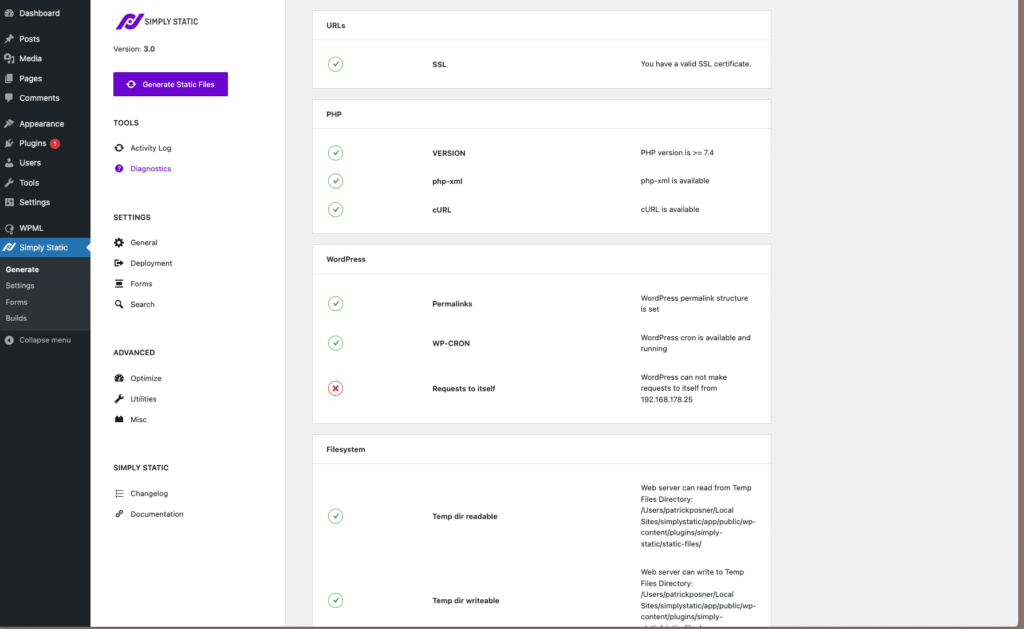
Recommendations
I always recommend LocalWP and Lando. They come with all requirements by default, and you don’t need any SSHSecure Shell. A method for securely connecting to a remote computer. skills to install missing packages or customize your configurationThe setup process where you specify the settings and options for how a software or system will operate..