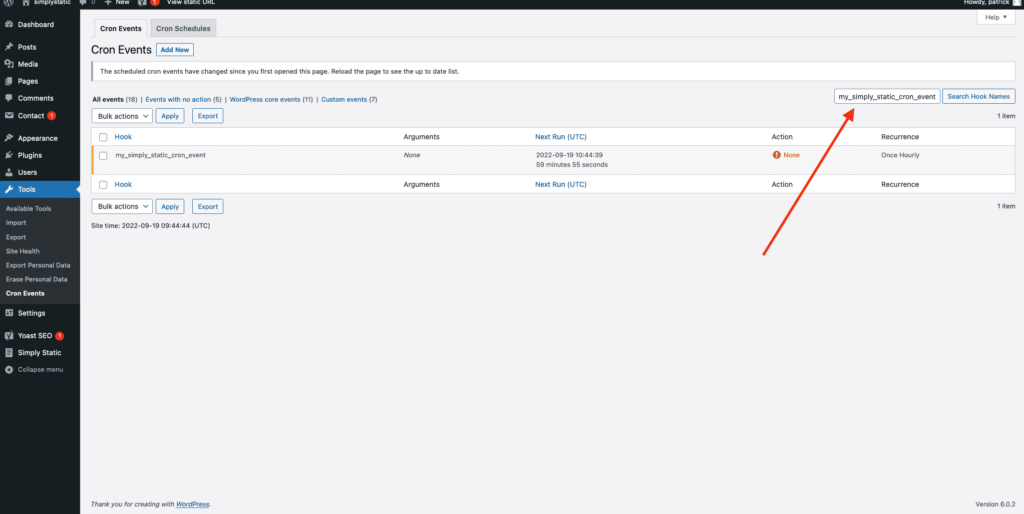Simply Static provides a simple UIUser Interface. Part of a software application that users interact with, such as buttons, menus, and forms. to run exports of different kinds (Full Exports, Single Exports, Build Exports). It also can be executed via WP-CronA function in WordPress that automates scheduled tasks, like publishing scheduled posts or checking for plugin updates. to run the static exportThe process of saving the files and data from your WordPress site to create a static site. as a background process without being limited by your server’s timeout limits.
Table of Contents
How WP-Cron works with Simply Static
By default, each static export you start from within Simply Static is a one-time event. Once the execution is finished, it gets unscheduled from WP-Cron to keep your cronA time-based job scheduler that runs specified actions at certain times or intervals. jobs low and prevent any unwanted static exports.
Wp-Crontrol – manage Crons easily
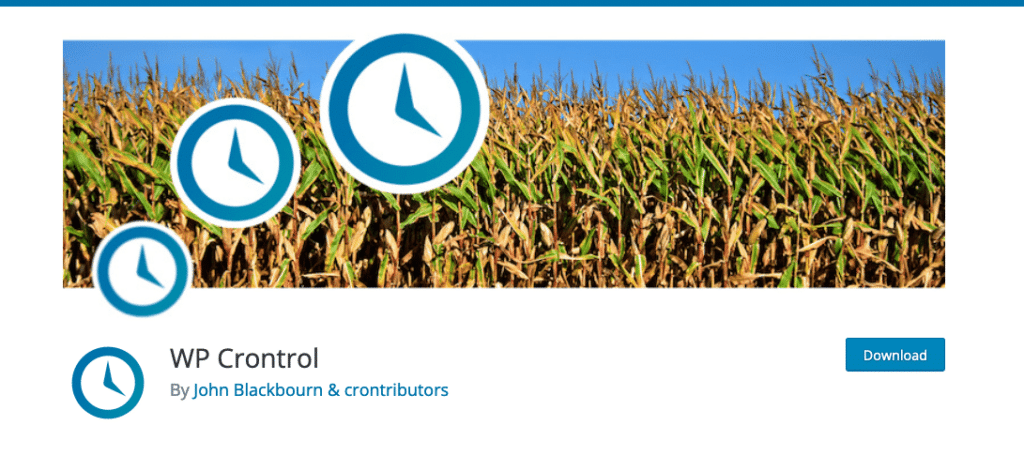
Wp-Crontrol is a powerful pluginA piece of software that adds specific features to WordPress. to visually manage your cron jobs within WordPress. Install and activate it and navigate to Tools->Cron Events.
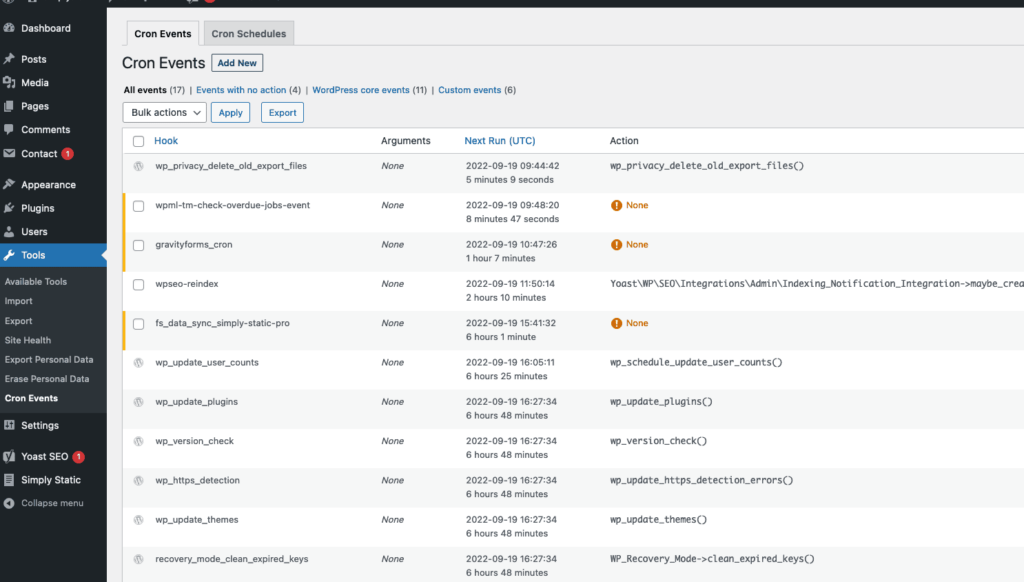
Create a Cron event for Simply Static
In Tools->Cron Events, click on “Add new” to create a new event. Add a name for your event and choose a recurrence (interval) for your event and click on “Add Event”. In this example, I used “my_simply_static_cron_event” as the event name and decided to run the event hourly.
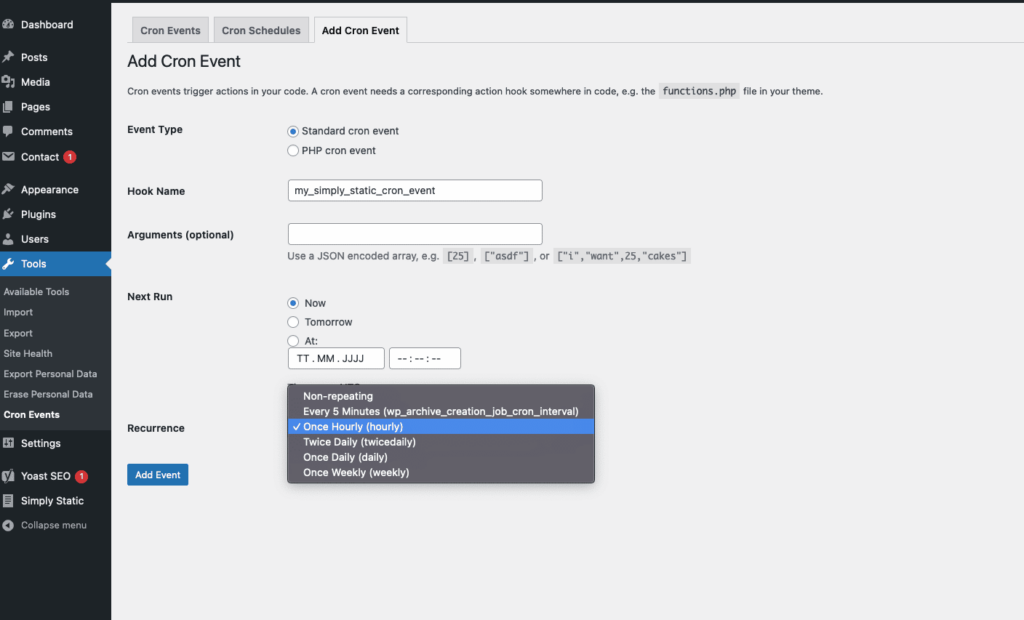
Attach the export function to your Cron event
Now that we have a cron event, the last step is adding a function to it to trigger static exports with Simply Static. Remember, we named our cron event “my_simply_static_cron_event” – that’s the hook we need to use to add our logic.
add_action( 'my_simply_static_cron_event', 'ssp_run_static_export_cron' );
/**
* Run a full static export daily via WP-CRON.
*
* @return void
*/
function ssp_run_static_export_cron() {
// Full static export
$simply_static = Simply_Static\Plugin::instance();
$simply_static->run_static_export();
}You can add this to the functions.php of your child theme or use the Code Snippets plugin to add it to your website.
Now Simply Static will execute a full static export every hour. You can also check that the cron job is running and scheduled correctly by searching for the event name in Tools->Cron Events like so: