The “Generate” settings page is the starting point for working with Simply Static. There is one simple button to start the static file generation of your website.
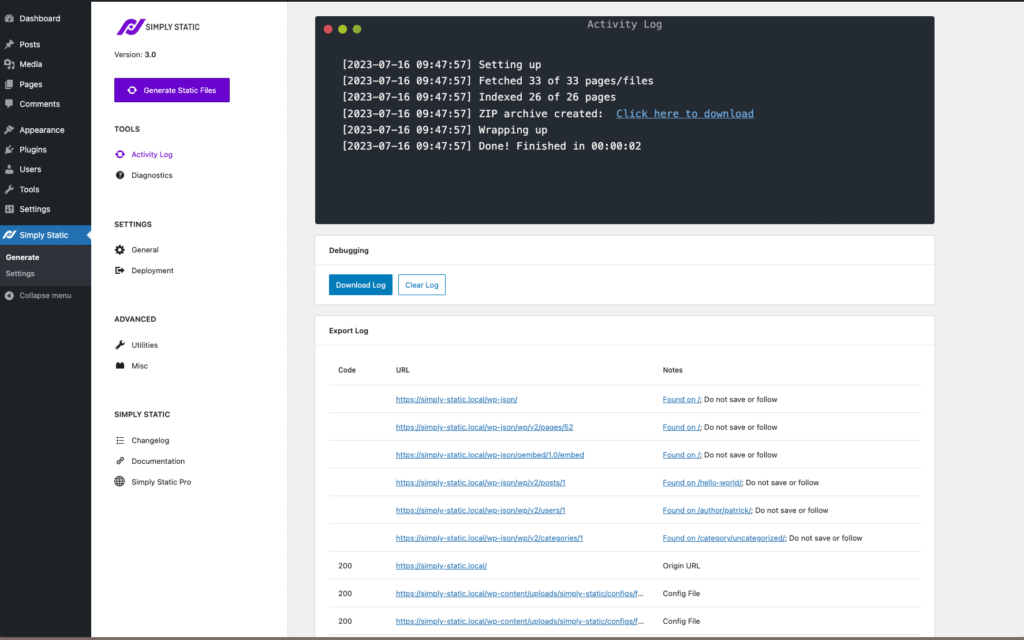
Activity LogA record of all the actions and changes made within the Simply Static plugin. It helps you track what has been done.
The activity log shows the current progress of the static exportThe process of saving the files and data from your WordPress site to create a static site.. When WP CRONA time-based job scheduler that runs specified actions at certain times or intervals. is available (which you can check within the diagnosis page), you can close that page after you started the generation and check the status later. You can see exactly what happens right now, if there are any problems, and how much time has passed by while generating your static site.
Export Log
The export log shows all pages crawled and exported by Simply Static. Check the “Notes” column for further information based on your configurationThe setup process where you specify the settings and options for how a software or system will operate. of Simply Static, like if it’s skipped, an additional directly, or where this URL was found on your website.
You can also see the status code for your export, how many pages were unavailable, resulting in a 404 error, and more.
The activity and export logs are pretty powerful tools for debuggingThe process of finding and fixing errors in software code., and the “Generate” settings page is the central hub of Simply Static, where pretty much all the magic happens.